TORRENTS FREE DOWNLOAD
|
Lista Forumurilor Pe Tematici
|
TORRENTS FREE DOWNLOAD | Inregistrare | Login
POZE TORRENTS FREE DOWNLOAD
Nu sunteti logat.
|
Nou pe simpatie:
ro_xy20
 | Femeie
24 ani
Bucuresti
cauta Barbat
24 - 45 ani |
|
Admin
******* Administrator *******
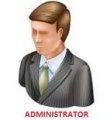 Inregistrat: acum 15 ani
Postari: 4968
|
|
Alliance Of Valiant Arms
Uploader: Em3ster/Add0r0/TwoyEc0e
Type: Game (PC)
Genre: FPS (First Person Shooter)
Size: ~ 4gb
Release date: 31, Dec 2009
Url:
Game description:
A.V.A is based on a fictional war between the EU (European Union) and the NRF (Neo-Russian Federation). It is an online first-person shooter.
From the store menu, purchases of weapons, attachments, armor, helmets and skill upgrades can be made using in-game currency.
All of these have a durability meter which lowers as they are used more in-game. A.V.A uses radio chat system. Voice commands are context sensitive.
Players can choose between side-specific voices (EU will speak English in radio messages, while the NRF will speak Russian) or the localized voices.
Weapons are able to be customized by a variety of attachments that can be bought from the store menu, such as PEQ-2 systems, silencers, grips and scopes.
However, not all weapons can be equipped with certain attachments, and some weapons cannot be customized at all.
Suppressors can only be used on Submachine guns, and some handguns although there is a sniper rifle with an inbuilt suppressor.
Assault rifles and Sub-machine guns may have laser sights and scopes if they have a Picatinny rail system. Certain weapons also need to be converted to support rails, for a small cost.
Snipers can have scopes with higher levels of zoom. New attachments, and various types of equipment are expanded upon are added during monthly updates.
System Requirements:
Minimum
CPU: Pentium 4 2.4Ghz
RAM: 1GB
GeForce 6600 or Radeon X600 GPU with 128MB GRAM Shader Model 2 Required
1.6 GB of Free Hard Drive Space
Windows XP/Vista/7
Recommended
CPU: Pentium4 3.0GHz or Dual Core 2.4Ghz, or higher
RAM: 2GB, or higher
GeForce 7600GT or Radeon HD 2900 GPU, with 256MB or higher Shader Model 3
1.6 GB of Free Hard Drive Space
Windows XP/Vista/7
How to install:
1. Go to: "http://ava.ijji.com" and register an account (free)
2. Then go to the "Reactor" folder and install the "ijji_reactor.exe"
3. Then go to the "Install" folder and of course, install the game by using "Setup.exe"
4. When you have installed it, launch the game with IJJI Reactor.
5. Try and defeat me on the battlefield! Nyehehe!
If you ever want to play:
_______________________________________

|
|
| pus acum 14 ani |
|
